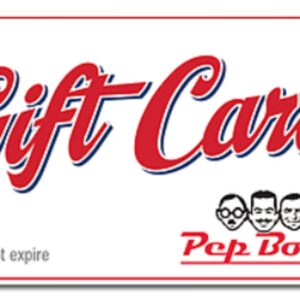Pep Boys USD
$25.00
Pep Boys USD
In-Web
- Go to the Pep Boys website or mobile app.
- Add items to your cart and proceed to checkout.
- On the checkout page, under the “Payment” section, click on “Add a Gift Card or Promo Code.”
- Enter your Pep Boys gift voucher number and click on “Apply.”
- Review your order and click on “Place Order.”
Pep Boys store
- Present your Pep Boys gift voucher to the cashier at the time of purchase.
- The cashier will scan your gift voucher and apply the balance to your purchase.
- If your purchase exceeds the balance of your gift voucher, you will need to pay the difference using another form of payment.