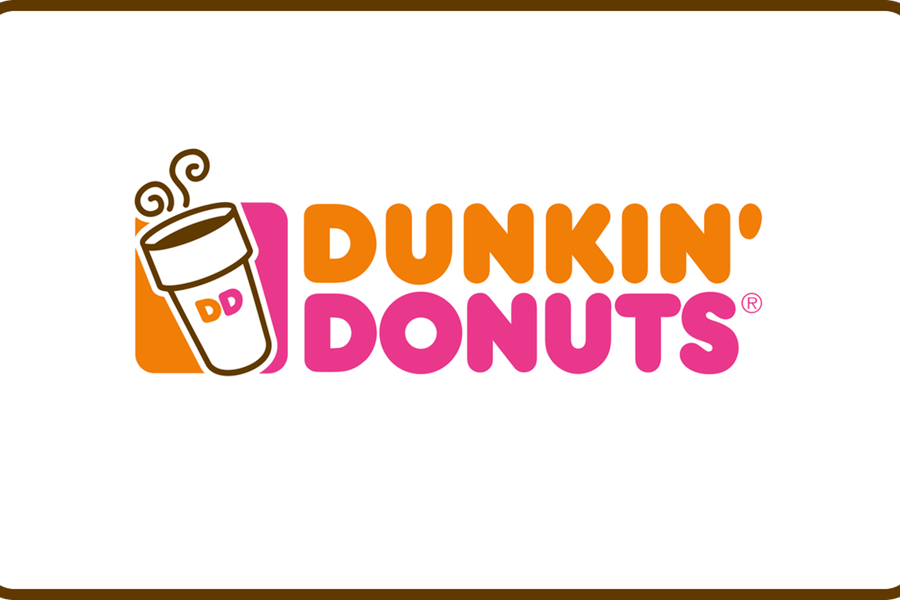Dunkin’ Donuts USD
Dunkin’ Donuts USD
To redeem a Dunkin’ Donuts gift voucher in-store:
- Visit a participating Dunkin’ Donuts location.
- Present your gift voucher to the cashier when you are ready to pay for your purchase.
- The cashier will scan the barcode on your gift voucher and apply the amount of your purchase to your balance.
- If your purchase exceeds the amount of your gift voucher, you will need to pay the difference with another form of payment.
To redeem a Dunkin’ Donuts gift voucher online:
- Go to the Dunkin’ Donuts website and add the items you want to purchase to your cart.
- Proceed to checkout and enter your gift voucher code in the “Gift Card” section.
- Click “Apply” and the amount of your gift voucher will be applied to your purchase.
- If your purchase exceeds the amount of your gift voucher, you will need to pay the difference with another form of payment.